The Oregon Trail 5th Edition Download for Windows PC. This game was developed and released by The Learning Company in 2001. Download Oregon Train 5th Edition from the download link given below.
Are you ready to go on a journey down the Oregon Trail? Choosing the correct traveling companions, gear, and supplies will need insight and careful planning. Even then, there are a plethora of unforeseeable dangers, such as flooded rivers, toxic animals, and deadly diseases. You’ll need to plan ahead of time and make swift decisions. They’ll also have to be correct.
Make Your Own Adventure Decide on your profession, who you’ll accompany you, and where you’re going! Take Notes from the Pioneers Consult with early settlers, including Irish, African Americans, Native Americans, and others. They’ll talk about their hopes, anxieties, and adventures. Cross roaring rivers by building a trail. Food is obtained by hunting, fishing, and foraging. Be a part of the wild west’s taming. You’ll construct your own path through a historic experience, from the banks of the Mississippi to the expansive Williamette Valley. Jed’s Tales is a collection of stories written by Jed. You’ll befriend Captain Jed Freedman, an experienced fur trader who is trail-wise and a wonderful storyteller, through exciting mini-movies!
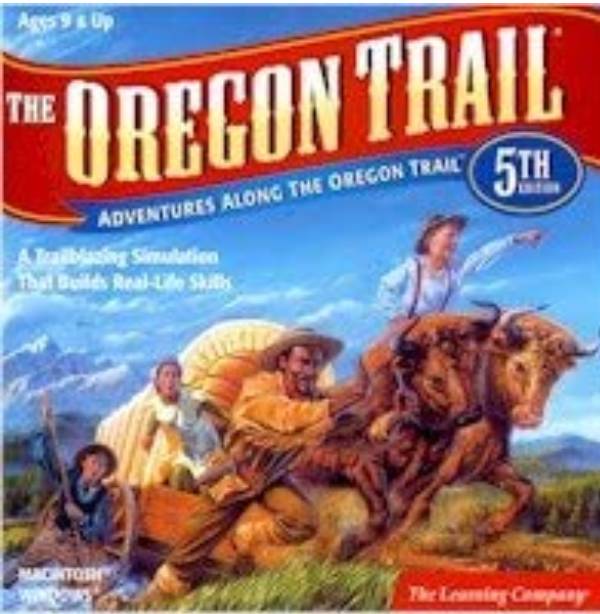
Features of The Oregon Trail 5th Edition
Nice graphics
Adventure and educational game
Improves problem-solving skills
Engaging stories
Technical Specifications:
| Title | The Oregon Trail 5th Edition Download |
| File Size | 535 MB |
| Requirements | Windows XP 7 8 10 |
| License | Free |
| Author | The Learning Company |
The Oregon Trail 5th Edition Download link:
Instructions to install this game:
1. Download the ZIP file and extract the contents to C:\ You must extract to here only, or else it will crash. If you would rather have it somewhere else, you will have to open up the .ini file and change the install location path to the one you chose.
2. Open the folder, double click the OTS.exe file, and you are good to go!
Common Errors:
1. The game may crash if you skip through the learning company icon loading at the beginning of startup, or during the first cutscene. IThis only happens once, and you can re-open the game and skip without issue.
2. I’m getting an error about not being able to find .dat file, and making sure the disc is in the CD-Rom”
Solution:
Open the “Data” folder, and then right-click the file named “Oregeon5.Dat”. Click “Properties” from the menu that pops up, and then copy the file path listed under “Location” (to do this, right-click the file path displayed, click “select all” and then right-click again and click “copy”,
Go back to the main game folder, right-click the file “OREGON5.INI” click “open with” and select notepad. Then, underneath the section “[cdrom]” where it says “rsrcpath=” select the file path to the right of it, starting with “C” and then paste in the file path you copied earlier. Save the file and close it.
After that, try starting the game. It should work this time.

Leave a Reply