Daycare Nightmare Game download for Windows 11 10 8 7 XP PC. This game was developed and published by eGames in 2007. In Daycare Nightmare, you care for baby ghosts, dragons, and other little beasties while their parents are at work. You will feed them and change them just like human kids, but you will also be in charge of buying spooky power-ups and monster treats, and deal with vampire bites and dragon fire!
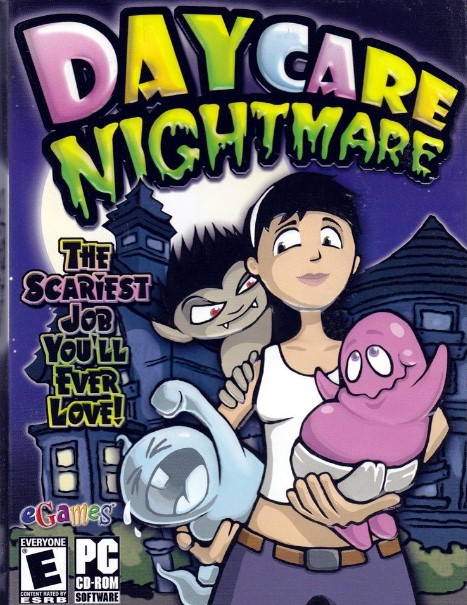
Features of Daycare Nightmare
- Run a monster daycare center, feeding, changing and playing with a cute and creepy cast of baby monsters
- Break up baby monster fights and keep the little ones happy with quick care, Terror Vision, and a variety of spooky toys
- Earn tips and upgrade seven different daycare centers
- Deal with each monster’s special, troubling power like ghostly wailing and dragonfire if they become unhappy
- One of the most popular and top-selling online games of the year
Technical Specifications:
| Title | Daycare Nightmare Download For PC |
| File Size | 25 MB |
| Requirements | Windows XP 7 8 10 11 |
| License | Free |
| Author | eGames |
Daycare Nightmare Game download link
How to install Daycare Nightmare on Windows 7 PC?
- Install the Game: Once downloaded, locate the installer file. Double-click on the file to begin the installation process. Follow the on-screen prompts to install the game on your Windows 7 PC. Make sure to install it in a location where you can easily access it later.
- Compatibility Mode (if necessary): Some older games might require running in compatibility mode to function correctly on newer or older operating systems. Right-click on the game’s executable file or shortcut, select “Properties,” go to the “Compatibility” tab, and check the box that says “Run this program in compatibility mode for” and select “Windows 7” from the dropdown menu. Click “Apply” and then “OK.”
- Update Drivers: Ensure your graphics drivers and other essential drivers are up to date. Visit the manufacturer’s website for your graphics card and other hardware components to download and install the latest drivers compatible with Windows 7.
- Run the Game: After installation, double-click on the game’s shortcut or executable file to launch it. The game should start running on your Windows 7 PC.
- Troubleshooting: If you encounter any issues, such as crashes or errors, you might need to troubleshoot further. Check for patches or updates for the game that might address compatibility issues with Windows 7. Also, try running the game as an administrator or in different compatibility modes if needed.
Remember, older games might have compatibility issues with newer operating systems, but running them in compatibility mode or applying patches/updates often resolves these issues. If you encounter persistent problems, contacting the game’s support or the platform from which you purchased the game can be helpful for troubleshooting specific issues.

Leave a Reply